Getting Started
Installation
Setting up
Portkey integrates seamlessly with DSPy’s newLM interface, allowing you to use 1600+ LLMs with detailed cost insights. Simply configure the LM with Portkey’s gateway URL and your Portkey API key.
Grab your Portkey API key from here.
openai/@PROVIDER_SLUG/MODEL_NAME where:
@PROVIDER_SLUGis your provider’s slug in Portkey (found in Model Catalog)MODEL_NAMEis the specific model you want to use
openai/@openai-provider-slug/gpt-4oopenai/@anthropic-provider-slug/claude-3-sonnet-20240320openai/@aws-bedrock-slug/anthropic.claude-3-sonnet-20240229-v1:0
Let’s make your first Request
Here’s a simple example demonstrating DSPy with Portkey integration: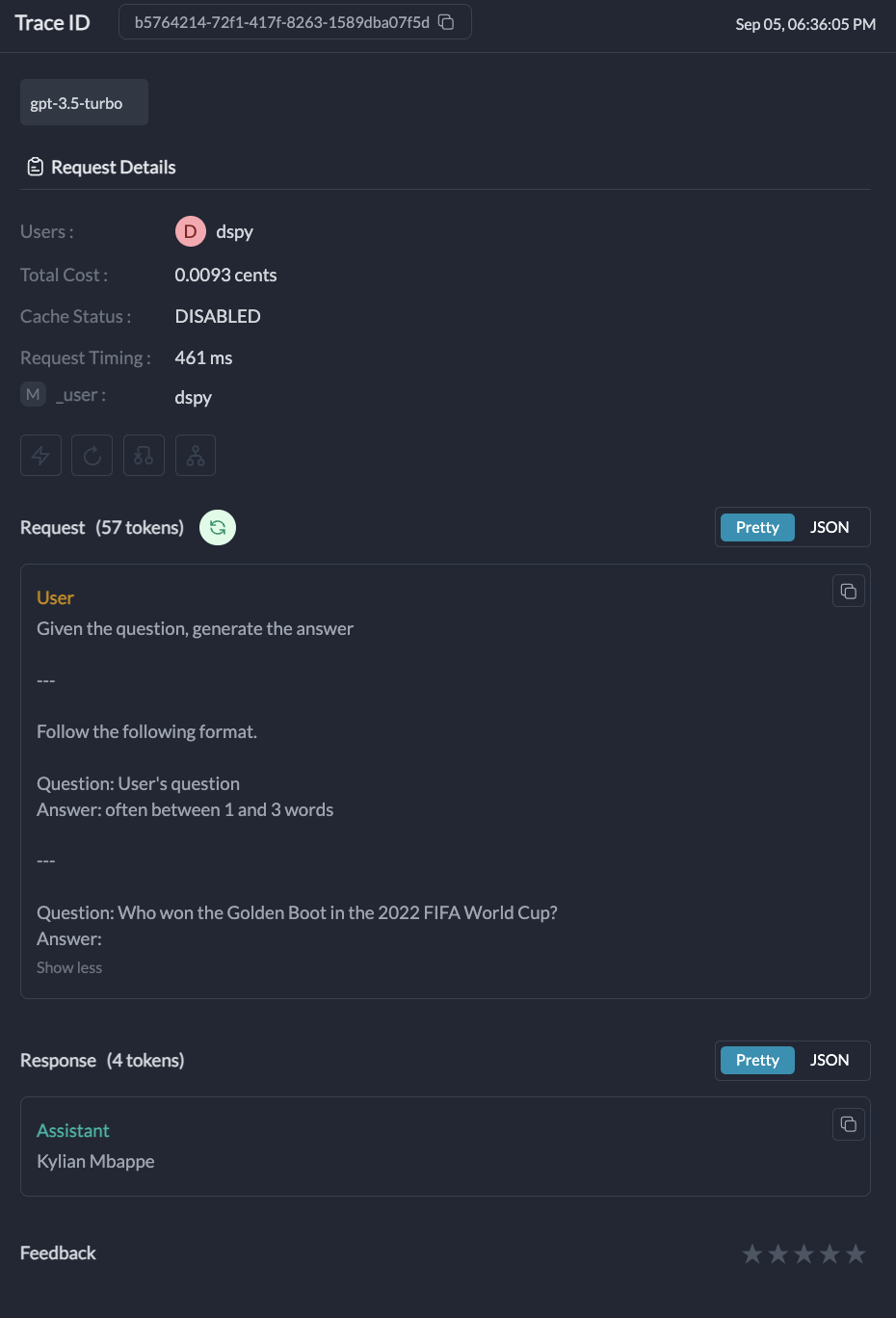
Request Details: Information about the specific request, including the model used, input, and output.Metrics: Performance metrics such as latency, token usage, and cost.Logs: Detailed logs of the request, including any errors or warnings.Traces: A visual representation of the request flow, especially useful for complex DSPy modules.
Portkey Features with DSPy
1. Interoperability
Portkey’s Unified API enables you to easily switch between 1600+ language models. Simply change the provider slug and model name in your model string:2. Logs and Traces
Portkey provides detailed tracing for each request. This is especially useful for complex DSPy modules with multiple LLM calls. You can view these traces in the Portkey dashboard to understand the flow of your DSPy application.
3. Metrics
Portkey’s Observability suite helps you track key metrics like cost and token usage, which is crucial for managing the high cost of DSPy operations. The observability dashboard helps you track 40+ key metrics, giving you detailed insights into your DSPy runs.
4. Advanced Configuration
While the basic setup is simple, you can still access advanced Portkey features by configuring them in your Config or through the Portkey dashboard:- Caching: Enable semantic or simple caching to reduce costs
- Fallbacks: Set up automatic fallbacks between providers
- Load Balancing: Distribute requests across multiple API keys
- Retries: Configure automatic retry logic
- Rate Limiting: Set rate limits for your API usage
Advanced Example: RAG with DSPy and Portkey
Here’s a complete example showing how to build a RAG system with DSPy and Portkey:Troubleshooting
Finding Provider Slugs
Finding Provider Slugs
Provider slugs can be found in your Portkey’s Model Catalog. .
Model Name Format
Model Name Format
Always use the exact model name as specified by the provider. For example:
- OpenAI:
gpt-4o,gpt-3.5-turbo - Anthropic:
claude-3-opus-20240229,claude-3-sonnet-20240320 - AWS Bedrock:
anthropic.claude-3-sonnet-20240229-v1:0
Missing LLM Calls in Traces
Missing LLM Calls in Traces
DSPy uses caching for LLM calls by default, which means repeated identical requests won’t generate new API calls or new traces. To ensure you capture every LLM call:
- Disable Caching: For full tracing during debugging, turn off DSPy’s caching
- Use Unique Inputs: Make sure each run uses different inputs to avoid triggering the cache
- Clear the Cache: If you need to test the same inputs again, clear DSPy’s cache between runs
- Verify Configuration: Confirm that your DSPy setup is correctly configured with Portkey
Next Steps
- Explore more LLM providers available through Portkey
- Set up advanced routing for reliability and performance
- Configure caching to reduce costs

