Prompt Injections, Prompt Leakage, SQL Enforcement, Data Leakage, PII Leakage, Profanity Detection, and many more!
Browse Aporia’s docs for more info on each of the Guardrail:
Quickstart - AporiaAporia
Learn more about Patronus AI and their offerings.
Using Aporia with Portkey
1. Add Aporia API Key to Portkey
- Navigate to the
Integrationspage underSettings - Click on the edit button for the Aporia integration and add your API key
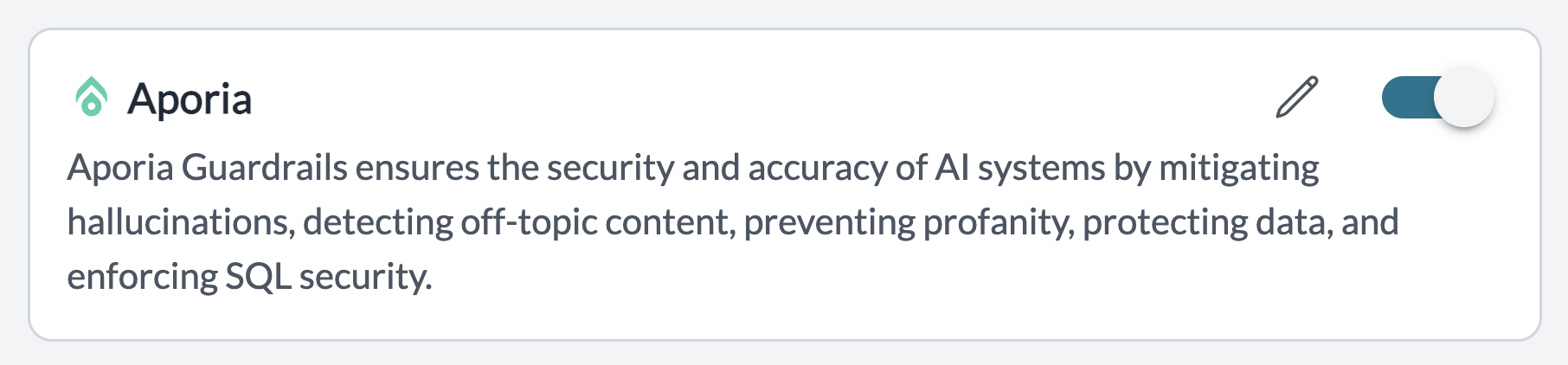
2. Add Aporia’s Guardrail Check
- Now, navigate to the
Guardrailspage - Search for
Validate - ProjectGuardrail Check and click onAdd - Input your corresponding Aporia Project ID where you are defining the policies
- Save the check, set any actions you want on the check, and create the Guardrail!
| Check Name | Description | Parameters | Supported Hooks |
|---|---|---|---|
| Validate - Projects | Runs a project containing policies set in Aporia and returns a PASS or FAIL verdict | Project ID: string | beforeRequestHooks afterRequestHooks |
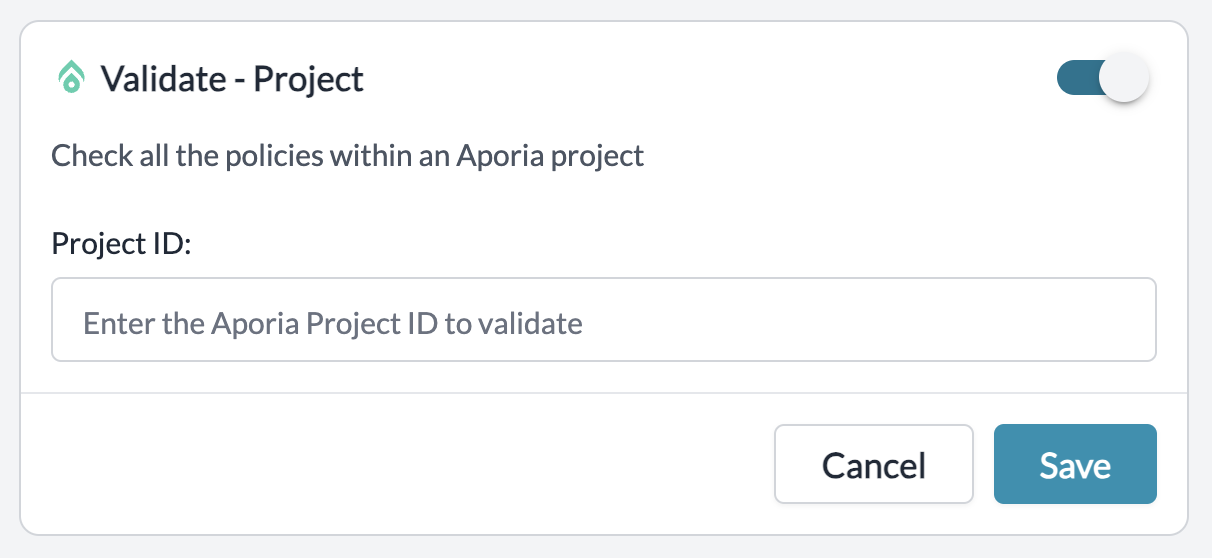
3. Add Guardrail ID to a Config and Make Your Request
- When you save a Guardrail, you’ll get an associated Guardrail ID - add this ID to the
before_request_hooksorafter_request_hooksparams in your Portkey Config - Save this Config and pass it along with any Portkey request you’re making!

