Simple caching is available for all plans.
Semantic caching is available for Production and Enterprise users.
Semantic caching is available for Production and Enterprise users.
- Simple: Matches requests verbatim. Perfect for repeated, identical prompts. Works on all models including image generation models.
- Semantic: Matches responses for requests that are semantically similar. Ideal for denoising requests with extra prepositions, pronouns, etc. Works on any model available on
/chat/completionsor/completionsroutes.
Enable Cache in the Config
To enable Portkey cache, just add thecache params to your config object.
Caching will not work if the
x-portkey-debug: "false" header is included in the requestSimple Cache
How it Works
Simple cache performs an exact match on the input prompts. If the exact same request is received again, Portkey retrieves the response directly from the cache, bypassing the model execution.Semantic Cache
How it Works
Semantic cache considers the contextual similarity between input requests. It uses cosine similarity to ascertain if the similarity between the input and a cached request exceeds a specific threshold. If the similarity threshold is met, Portkey retrieves the response from the cache, saving model execution time. Check out this blog for more details on how we do this.Semantic cache is a “superset” of both caches. Setting cache mode to “semantic” will work for when there are simple cache hits as well.
To optimise for accurate cache hit rates, Semantic cache only works with requests with less than 8,191 input tokens, and with number of messages (human, assistant, system combined) less than or equal to 4.
Ignoring the First Message in Semantic Cache
When using the/chat/completions endpoint, Portkey requires at least two message objects in the messages array. The first message object, typically used for the system message, is not considered when determining semantic similarity for caching purposes.
For example:
user message (“Who is the president of the US?”) is used for finding semantic matches in the cache. The system message (“You are a helpful assistant”) is ignored.
This means that even if you change the system message while keeping the user message semantically similar, Portkey will still return a semantic cache hit.
This allows you to modify the behavior or context of the assistant without affecting the cache hits for similar user queries.
Read more how to set cache in Configs.
Setting Cache Age
You can set the age (or “ttl”) of your cached response with this setting. Cache age is also set in your Config object:- Minimum cache age is 60 seconds
- Maximum cache age is 90 days (i.e. 7776000 seconds)
- Default cache age is 7 days (i.e. 604800 seconds)
Organization-Level Cache TTL Settings
Organization administrators can now define the default cache TTL (Time to Live) for all API keys and workspaces within the organization. This provides centralized control over cache expiration to align with data retention policies. How to Configure Organization Cache TTL- Navigate to Admin Settings
- Select Organization Properties
- Scroll to Cache Settings
- Enter your desired default cache TTL value (in seconds)
- Click Save
How Organization-Level Cache TTL Works
- Default Value: The value set at the organization level serves as both the maximum and default TTL value.
- Precedence Rules:
- If no
max_ageis specified in the request, the organization-level default value is used. - If the
max_agevalue in a request is greater than the organization-level default, the organization-level value takes precedence. - If the
max_agein a request is less than the organization-level default, the lower request value is honored.
- If no
- The max value of Organisation Level Cache TTL is 25923000 seconds.
This feature helps organizations implement consistent cache retention policies while still allowing individual requests to use shorter TTL values when needed.
Force Refresh Cache
Ensure that a new response is fetched and stored in the cache even when there is an existing cached response for your request. Cache force refresh can only be done at the time of making a request, and it is not a part of your Config. You can enable cache force refresh with this header:- NodeJS
- Python
- Node
- Cache force refresh is only activated if a cache config is also passed along with your request. (setting
cacheForceRefreshastruewithout passing the relevant cache config will not have any effect) - For requests that have previous semantic hits, force refresh is performed on ALL the semantic matches of your request.
Cache Namespace: Simplified Cache Partitioning
Portkey generally partitions the cache along all the values passed in your request header. With a custom cache namespace, you can now ignore metadata and other headers, and only partition the cache based on the custom strings that you send. This allows you to have finer control over your cached data and optimize your cache hit ratio.How It Works
To use Cache Namespaces, simply include thex-portkey-cache-namespace header in your API requests, followed by any custom string value. Portkey will then use this namespace string as the sole basis for partitioning the cache, disregarding all other headers, including metadata.
For example, if you send the following header:
user-123, ignoring any other headers or metadata associated with the request.
- NodeJS
- Python
- cURL
user-123, ignoring any other headers or metadata.
Cache in Analytics
Portkey shows you powerful stats on cache usage on the Analytics page. Just head over to the Cache tab, and you will see:- Your raw number of cache hits as well as daily cache hit rate
- Your average latency for delivering results from cache and how much time it saves you
- How much money the cache saves you
Cache in Logs
On the Logs page, the cache status is updated on the Status column. You will seeCache Disabled when you are not using the cache, and any of Cache Miss, Cache Refreshed, Cache Hit, Cache Semantic Hit based on the cache hit status. Read more here.
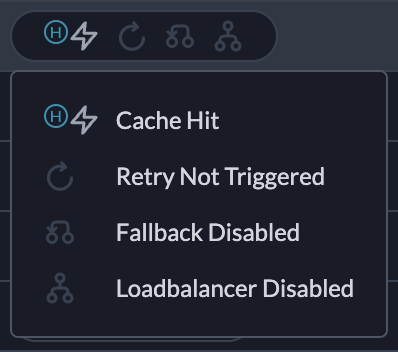
How Cache works with Configs
You can set cache at two levels:- Top-level that works across all the targets.
- Target-level that works when that specific target is triggered.
- Setting Top-Level Cache
- Setting Target-Level Cache
You can also set cache at both levels (top & target).In this case, the target-level cache setting will be given preference over the top-level cache setting. You should start getting cache hits from the second request onwards for that specific target.
If any of your targets have
override_params then cache on that target will not work until that particular combination of params is also stored with the cache. If there are no override_paramsfor that target, then cache will be active on that target even if it hasn’t been triggered even once.
