This is a Portkey Enterprise plan feature.
Overview
Portkey allows organization owners to control what data is logged for all LLM requests across their organization. This feature provides flexibility between complete observability and privacy compliance, enabling organizations to choose the appropriate logging level based on their security and compliance requirements.How It Works
Organization owners can configure two aspects of request logging:- Logging Mode: Choose between Full Logging or Metrics Only mode
- Workspace Override: Allow or restrict workspace managers from changing the organization-level logging settings
Configuration
Setting Up Request Logging
- Navigate to
Admin Settingsin the Portkey dashboard - Go to the
Organization Propertiessection - Find the
Request Loggingsettings - Configure your logging preferences
- Save your changes
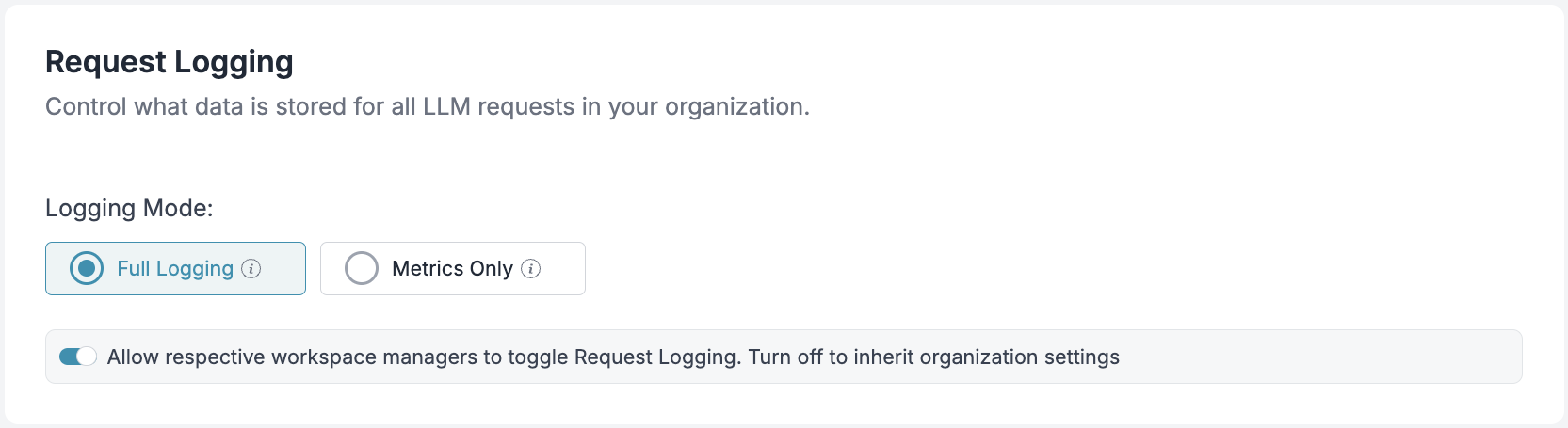
Logging Modes
Full Logging
When enabled, Portkey stores:- Complete request payloads
- Full response content
- All associated metrics and metadata
Metrics Only (Privacy Mode)
When enabled, Portkey only tracks:- Usage statistics (tokens, latency, costs)
- Request metadata
- Error information (without sensitive content)
Workspace-Level Control
The “Allow respective workspace managers to toggle Request Logging” option determines whether workspace managers can override the organization-level settings:- When enabled: Workspace managers can change logging settings for their specific workspace
- When disabled: All workspaces inherit and must use the organization-level logging settings
When workspace-level control is disabled, any existing workspace-specific logging settings will be overridden by the organization settings.
Workspace Configuration
If workspace-level control is enabled, workspace managers can configure logging for their workspace:- Navigate to the workspace settings
- Click on your workspace and select the Edit (🖊️) option
- In the Edit Workspace menu, head over to Workspace Properties
- Configure the Request Logging setting
- Save your changes
Precedence Order
When different logging settings exist at multiple levels:- Workspace settings (highest priority) - if workspace-level control is enabled
- Organization settings (applies when workspace control is disabled)

